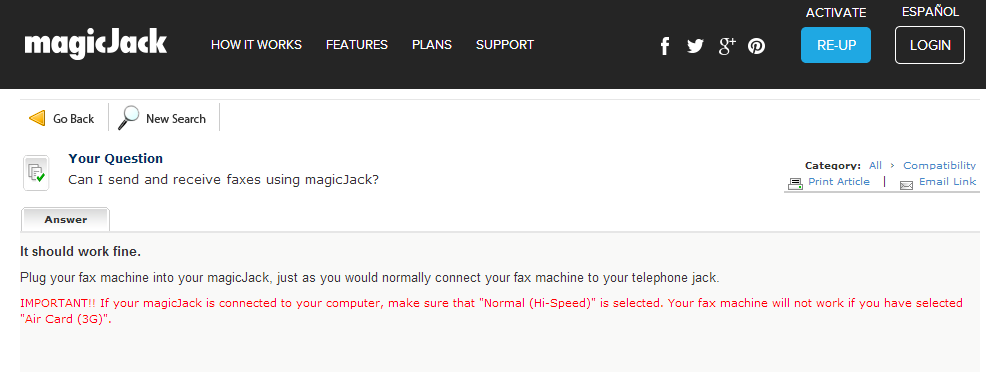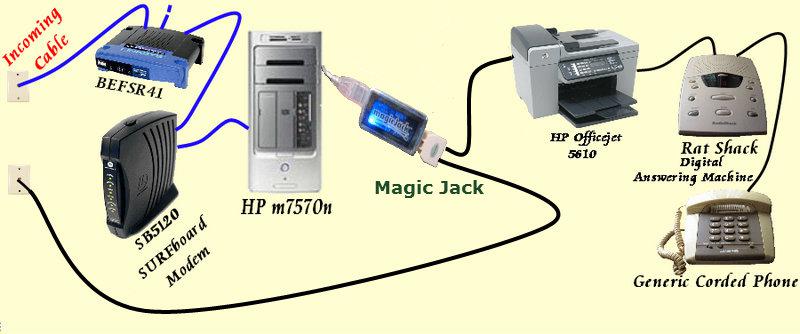magicJack Faxing Overview
MagicJack devices use Voice Over IP, which has opened up the possibility of using them as a low-cost alternative to expensive phone plans. Besides for saving money on phone calls the question is often asked “Can you use magicJack to fax?” and the answers isn’t so simple. The magicJack can indeed be used for faxing and has also allowed people to save money by eliminating the need for a landline, but it also isn’t an officially support feature of the service with the first gen device.
Fax (Facsimile) is a telephonic transmission of data after scanning text and images. In the past this put a reliance on telephone land lines but with magicJack this is no longer the case for individuals and businesses needing faxing capabilities. Although you can fax with the magicJack and magicJack Plus without any official software, quite surprisingly, there has been no official support for faxing services or fax setup from the company.
Setting up MagicJack for Fax
The steps to set up your MagicJack device for faxing over VoIP are as follows:
1. Connect the MagicJack device to your computer using the USB port. Select the “Normal (Hi Speed)” operation from the menu-bar on your screen. Air card (3G) selection would not work.
2. Attach your fax machine to the device using the phone wire, with one end plugged into the ‘Input’ jack of the fax (one marked “Line In”), and other to the ‘Output’ Ethernet port on your device. Make sure you plug it into the correct port, since the input port is meant for connecting to a router or your internet source ‘line-in’.
3. Note the MagicJack phone number while you’re connecting/setting up your device to the computer. Alternatively, you may make a call to your cell phone using the device in order to figure out the number. Now send a fax to that number (you may even use eFax or a digital transmission service).
Usage Tip: Since the device is reliant on the speed of your internet, it would most likely operate at transmission speeds which are lower than traditional phone line frequencies, particularly if you have moderate to low speed internet. It is advisable to lower the data transmission speed of your fax machine and disable error correction1. Once the first couple of faxes go through smoothly and without and problems, you may gradually increase the speed to test the optimum level. This is the official suggestion on MagicJack’s FAQ page as well.
4. Repeat the set-up, this time loading your fax machine with a trial transmission material, dialing the receiver number and pressing ‘Send’. Verify that it was received at the other end.
That’s it! As you’d notice, the set-up is a cinch like most things with MagicJack. Barring device issues with hardware specifications, there is little to hinder the quick set-up. That being said, there are a few things you’d need to keep an eye out for.
Faxing with the Original MagicJack – The Pitfalls
The reliability and support for using the first gen device for faxing services is a tad underwhelming, which can be seen our on our MJ reviews section and isn’t entirely surprising considering the lack of official support. Remember that before you start your rant with the live-chat agent (you will need to login to your account in order to use chat support) or the person on the Tech-support line for magicJack.
Lack of enough ports limits the scope of simultaneous use; MagicJack must be used exclusively as a phone line or a faxing line.
Additionally, the present technology of VoIP data is reasonably good for voice calls, but analog data for transmitting the details in a paper document with text and images, plus converting them to bitmaps wreaks havoc on the capacity of your modem. Even if faxes goes through, it’s highly unlikely that it can be sustained beyond a few pages.
It is also important to know your printing/scanning device specifications before you attempt to use the MagicJack devices for faxing. Standard home-office printers like HP Officejet 6000 and 7000 series work well, but anything in the 8000 series requires an additional Digital/DSL filter installed on the line to monitor the transmission bit-rates.
Faxing with MagicJack Plus and Beyond – The Advantages
The plus device, 2014 Plus device, GO device and EXPRESS are all better attuned to handle consistent transmission and faxing of materials. A couple of things stand out when you use the MagicJack Plus or new devices for faxing:
The ‘default’ operational speed of fax transmissions are higher. There is no need to select a speed from the computer as it auto-adjusts to the optimum speed. Even the most basic devices can register up to 14000 to 15000 baud rates.
You can use the MagicJack Plus 2014 both as a fax and a business phone simultaneously, though the performance isn’t as consistent. But availability of additional Ethernet ports open up future options to refine this aspect
With the advent of MJ WiFi on cards, digital transmission of faxing materials is a distinct possibility in the near future, something which was discussed during the early exchanges regarding the massive upgrades planned as part of the MagicJack GO.
Ability to work over the internet with or without a computer lends flexibility of email-to-fax or fax-to-email features.
Special considerations when faxing with magicJack
Be aware though of the data plan of your internet as well as qualified extension of your ‘unlimited calls’ clause on the MagicJack or MagicJack Plus devices. Transmitting a document with text and images isn’t particularly light on the phone line, and most offers of ‘unlimited’ usually cap bandwidth/data use with an upper limit in ‘fine-print’. If in any sort of doubt, contact your internet service provider (ISP) before you commence faxing with MagicJack as a business option.
As you would have figured out by now – the technology used by MagicJack (or indeed, any other VoIP models like Skype) aren’t built specifically to be used for faxing. If your business relies on faxed documents often you cannot afford to have unreliable service so it’s advisable to use go with electronic options or stick to the traditional line. That being said, the recent evolution of MagicJack 2014 Plus and upcoming MagicJack Go promises to iron out the kinks and make it a far more streamlined functionality.
1 To turn off error correction, touch the ‘right arrow’ on Home screen. Now follow the sequence on the touch screen to select Setup > Fax Setup > Advanced Fax Setup. Scroll to select ECM (Error correction Mode). Turn it off.
magicJack Faxing FAQs
Does It Cost Extra To Fax With magicJack?
Nope! Just a regular subscription for the ultra-cheap price you are use to. Faxing with magicJack is free and the company can’t tell any difference between you sending a fax or making a phone call.
Does The Company Provide Official Support For Faxing?
The company didn’t provide official support for faxing back when the first magicJack was released and we are unsure of whether they provide official support now. We did a little digging into their FAQ page and they do answer the question “Can I send and receive faxes using magicJack?” with a YES and an explanation as to how to fax with it. Now, whether this means that support would help you in the event that you had issues, I simply don’t know.
Why Do My Faxes Randomly Not Go Through?
If sending works most of the time without error but won’t work from time-to-time it is likely due to something with the speed/quality of your Internet connection. Faxing takes up a large amount of resources to transmit all of the data in an instant so if your connection times out your fax will likely fail to go through. This issue isn’t specific to magicJack but rather faxing with VoIP
Can I Use magicJack For My Business Faxing Needs?
If you are a very small business you can likely get away with it but if larger there is a chance your service could get cutoff. In the magicJack Terms of Service it clearly states that your service is intended for private personal use and they reserve the right to shut your service off if you have excessive use. There is no hard rule for what defines ‘excessive use’ as there are many factors that determine it. Each account is handled on a case-by-case basis.
Can I Fax And Make/Receive Calls At The Same Time?
Although it is technically possible it is not likely to work very well, as VoIP faxing already is know to have its issues. You would need a telephone line splitter to hook your magicJack up to your phone and fax machine at the same time in order to even try it. Though I recommend a splitter if you plan to send faxes regularly and make calls, if not you will be constantly changing the phone line between the phone jack on your fax machine and telephone.
Are There Better Options For Cheap Online Faxing Besides magicJack?
VoIP faxing doesn’t work particularly well and there are many better options if you want to cheaply send faxes online. There are many companies that provide basic free online fax sending and others that provide ultra cheap fully featured faxing services that include a number for both sending and receiving. The great thing about these is you can send faxes without the need for a fax machine. That means you eliminate paper, toner and maintenance cost! One of the more well know and better online faxing companies is efax which offers several plans that range from $15-$20 per month. There are other online faxing services out there that are cheaper but I can’t speak for the quality of their service.
Most of these work by fax-to-email which means you can ‘fax’ from your mobile phone.