What Is The GVMate?
The GVMate is a relatively unknown USB dongle similar to the magicJack. It costs just $29.95 and works in tandem with Google Voice (via any Gmail account). It is very similar to the much more expensive OBihai OBiTALK devices and it provides free calls forever to the US/Canada and incredibly cheap international prepaid calling rates, just like FreedomPop phone.
Anyone with a US Gmail account can make free calls from their computer and Gmail via Google Voice but the GV Mate dongle allows you to hook up any regular phone and use Gmail and Google Voice, thus turning your Google Voice service into a regular landline VoIP telephone. Without the GVMate calls can only be made via your computer and Gmail account. In addition to this people outside the US can make free calls to any US/Canadian number.
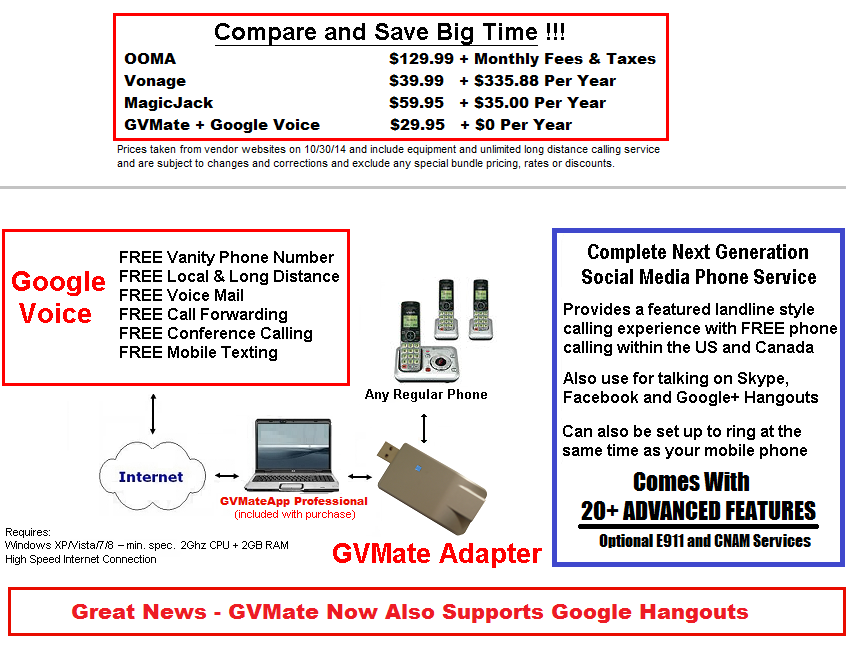
Image 1: GVMate Cost and Features
Unlike magicJack which costs $29.95 per year with this device is there are no yearly subscription fees since they leverage the free VoIP services offered by Google Voice and based on reviews it seems to work very well. The only cost is the upfront fee for the device. It was developed by PCPhoneSoft and it a truly incredible hack to make free calls.
Another added bonus is the GVMate Phone Adapter also lets you use your regular phone for talking with other online voice and video chat services such as Skype, Windows Live Messenger, Yahoo Messenger and many more.
GVMate Dongle Specifications
- Dimensions: 2 x 0.5 x 1.5 inches, only 1 ounce
- Model Number: GVMateATA
- Interfaces: 1 x USB Connector and 1 x RJ-11 Phone Jack
- Power Input: 0.5V DC from Computer USB Port
- Ring Load: 2.o Ringer Equivalence Number (REN)
- No cost free phone service by leveraging Google Voice with a free phone number, free US/Canada calls, free voicemail and free call forwarding.
- Fully featured landline style calling experience including 20+ advanced and other optional features
- Supports both Google Hangouts (only GVMateApp2) and Google Voice.
- Caller ID/Location ID – CNAM national LIDB database caller ID reverse lookup service. In the case that the ID of the caller cannot be located the originating location of the call will be displayed.
- Optional emergency E911 service for an extra cost of $1 per month billed yearly.
- Call Waiting – You will hear a beep every 10 seconds when there is another incoming call. Just press the “flash” key to accept and switch to the other cal
- Free Voicemail – Dial your phone number to get access to your voicemail messages.
- Per Call PIN Dialing – PIN dialing can be turned on/off by dialing ##0 (OFF) or ##1 (ON) after connection. Also, PIN digits can be sent by typing ##7X
- Speed Dialing For Frequent Contacts(0 to 9999)
- New Message Alert – Devices notifies you that a new SMS text message or voicemail message has arrived via a small popup window on your computer
In addition to these features, the Google Voice Mate Phone Adapter (professional version only) allows for a handful of other features. Some of these options are: Last Number Redial (*66), Call Return (*69), Cancel Call Waiting (*70), Call Forwarding (*72/*73), Do Not Disturb (*78/*79) and Priority Calls Only ( *64/*84).

Image 2: The Simple Yet Powerful GVMate Device
Setup Of The GVMate
- Purchase the Adapter online from Amazon or the manufacturers official site
- Once received plug the Device into the USB port of your computer
- Plug any RJ11 phone jack cable into both the GVMate device and a phone jack in your home
- Download, install, and register the GVMateApp software from http://download.gvmate.com (only compatible with Windows Vista/XP/7/8)
- Sign in with your Gmail email account
- When you hear the phone ring you are all setup
- Simply pick up your phone begin making call like you would with any normal phone
You can also use your Gmail contacts list to quickly place calls, or program your Google Voice account to ring to your any mobile phone whether it be an Android, iOS Device (iPod, iPad or iPhone), Blackberry Phone, or Windows phone. This is done simply by going into your Google Voice account settings and setting your account to forward to your cell phone.
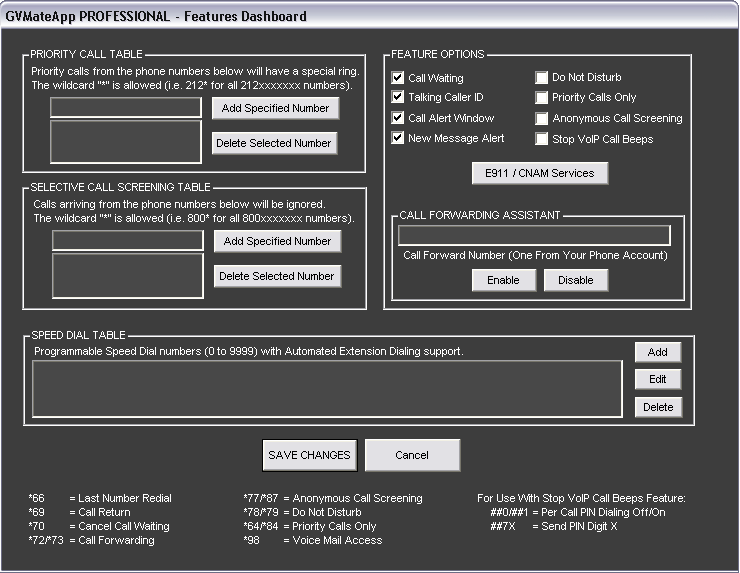
Image 3: The GVMate App Interface (Professional Version)
Some Remarks
The GVMate is a basic USB Analog-Telephone-Adapter device, and you can have problems with choppy sound quality from time-to-time if your Internet connection is too slow or under heavy use. This can obviously interfere with the use of computer for other purposes. In this case don’t expect much support because there isn’t really a company providing phone service. It is merely a device that piggybacks on the free Google Voice VoIP service and expands it’s features. It’s a “HACK” to put it rather simply and there is no company providing you with phone service and Google certainly will not give you any help. Their service may be better than magicJacks suspect chat customer service but I was unable to find any reviews or experiences user had with their customer service.
We are simply giving you a warning to not expect anything great when you are getting the service for FREE. Accept it and don’t expect world class customer service when you are paying NOTHING for phone calls. For any and all troubleshooting and help you can click on the GV App icon and select “troubleshooting” from the menu, or visit their Product Support Center.
What Is The GVJack App?
The new GVJackApp is an extension of GVMate from the same company and allows you to turn on any expired (or not expired) magicJack USB dongle via the same tactics that are used with a GVMate device. Just download the GVJackApp and hookup any expired magicJack or magicJack Plus. It comes with a 7-day free trial and costs just $12.95 for the standard version or $19.95 for the professional version (this is a one-time fee and it will never cost you another penny). Go through the normal magicJack installation process. Then download the GVJackApp and follow the steps provided. You can then use the magicJack to make free calls via Google Voice in the same manner that the GVMate uses.
Leave Your Review
Submit your review | |
